How to Do Payroll Yourself for Your Small Business: The Ultimate Guide for USA & Canada
Struggling with payroll for your small business? Discover how to handle payroll yourself easily and avoid costly mistakes — whether you’re in the USA, Canada, or managing cross-border employees. Save money and stay compliant with our step-by-step guide and top software picks!
HRPAYROLL
Jeremy Golan
8/6/20254 min read

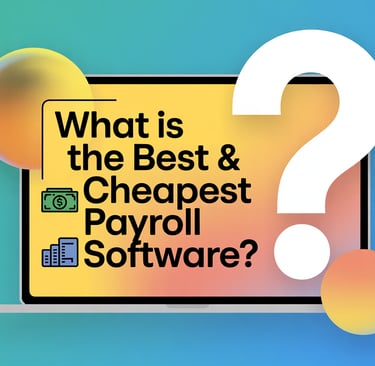
Best And Cheapest Payroll Options
“Payroll? Ugh. That’s the one thing I don’t want to think about,” Sarah muttered, staring at the stack of papers on her desk. As the owner of a bustling café in Orlando, she had always outsourced payroll — until the fees and a surprise IRS penalty nudged her to take control.
If you’re nodding along with Sarah, wondering if you can handle payroll yourself without losing sleep or making expensive mistakes, you’re in the right place.
The economy is tight. Margins are razor-thin. Every dollar counts. But paying your team on time, filing taxes correctly, and avoiding fines is non-negotiable. This guide will show you how to do payroll yourself — confidently and compliantly — whether you’re in the USA, Canada, or juggling cross-border employees.
Why Doing Payroll Yourself Makes Sense Now More Than Ever
In 2023, QuickBooks reported that 42% of small business owners list payroll as one of their top three expenses. Meanwhile, Professional Employer Organizations (PEOs) and full-service payroll providers often charge up to 15% of your total payroll costs — a hefty chunk for a small business.
For Sarah, that meant losing nearly $1,800 a month just to have someone else run payroll. When every penny counts, that felt like money she could put to better use.
Thanks to new cloud-based payroll software, it’s possible to:
Automate tax calculations and filings
Receive timely alerts for tax deadlines
Reduce costly mistakes with built-in compliance checks
Think of it like cooking dinner at home versus eating out every night — it takes a bit of effort but saves a ton and gives you full control over what’s going on.
Sarah’s Payroll Journey: From Frustration to Confidence
At first, Sarah was overwhelmed. Tax codes felt like an alien language, and the fear of messing up her employees’ paychecks loomed large. But she took the plunge with an easy-to-use payroll platform.
Her first payroll run took longer than expected — she double-checked every number. But by month two, Sarah was breezing through it, saving over $1,000 a year, and feeling empowered instead of anxious.
She jokes now, “I went from ‘payroll panic’ to ‘payroll pro’ — and my accountant is proud too!”
If Sarah can do it, so can you.
Payroll 101 for USA Small Businesses
Payroll in the US can feel like a puzzle. Here’s what you really need to know:
Key Deductions
Federal Income Tax: Based on employees’ W-4 forms.
Social Security & Medicare (FICA): Employers and employees each pay 6.2% (Social Security) and 1.45% (Medicare).
State Income Tax: Varies by state; some states like Florida and Texas have none.
Unemployment Taxes (FUTA & SUTA): Employers pay these; rates vary by state.
Other Deductions: Health insurance, retirement contributions, and court-ordered garnishments like child support.
Deadlines & Penalties
Payroll taxes must be deposited monthly or semi-weekly, with quarterly filings required. Missing deadlines can lead to penalties up to 15% per month plus interest — a fast way to turn a small slip into a costly headache.
USA’s Top 3 Payroll Software Picks
1. Gusto
Cost: $40/month + $6 per employee
Pros: Super user-friendly, automates filings, handles benefits and retirement plans.
Cons: Slightly higher cost.
Learning Curve: Easy — get comfortable quickly.
2. Patriot Software
Cost: $17/month + $4 per employee
Pros: Affordable, direct deposit, straightforward.
Cons: Basic HR features, limited support on cheaper plan.
Learning Curve: Moderate, some manual setup.
3. Square Payroll
Cost: $29/month + $5 per employee
Pros: Great for Square POS users, mobile-friendly, automatic tax payments.
Cons: Less customizable.
Learning Curve: Low.
Payroll 101 for Canadian Small Businesses
Canada’s payroll has its own rules and rhythms:
Key Deductions
Federal & Provincial Income Tax: Based on employee TD1 forms.
Canada Pension Plan (CPP): Employers and employees each pay 5.45% (2025 rate).
Employment Insurance (EI): Employers pay 1.4 times the employee’s 1.58% contribution.
Other Deductions: Health premiums (province-dependent), union dues, garnishments.
Deadlines & Penalties
Remittances are generally monthly or quarterly. Late payments risk fines from $100 up to $7,500+.
Canada’s Top 3 Payroll Software Picks
1. Wagepoint
Cost: $20/month + $2 per employee
Pros: Canadian tax compliance baked in, automatic remittances.
Cons: Fewer integrations.
Learning Curve: Easy.
2. QuickBooks Payroll (Canada)
Cost: Starts at $30/month + $4 per employee
Pros: Great accounting integration, multi-province payroll.
Cons: Pricier if you don’t already use QuickBooks.
Learning Curve: Moderate.
3. Rise People
Cost: Custom pricing
Pros: Payroll + HR tools, compliance monitoring, excellent support.
Cons: More complex setup.
Learning Curve: Moderate to high.
Cross-Border Payroll: What to Watch Out For
If you’re paying workers in both countries, remember:
Different tax systems and filing schedules
Currency exchange management
Coordinating IRS and CRA compliance
Checking labor laws in both places
Not all payroll software supports cross-border payroll — ask before signing up!
Common Payroll Mistakes and How to Avoid Them
According to the IRS, payroll tax penalties cost small businesses nearly $3 billion annually. Don’t become part of that statistic!
Top mistakes:
Using outdated employee forms
Missing deadlines
Forgetting garnishments like child support orders
Misclassifying employees (e.g., contractors vs employees)
How to stay safe:
Keep employee info up-to-date
Use software that automates tax calculations and filings
Set calendar reminders for tax deadlines
Review payroll reports monthly
Don’t hesitate to get professional help when needed
Quick FAQ: Payroll Myths Busted
Q: Isn’t payroll too complicated for small businesses to handle themselves?
A: Modern software makes it simpler than ever. Plus, virtual HR consultants are just a call away if you need extra help.
Q: Can I avoid penalties if I make an honest mistake?
A: Sometimes, but the IRS and CRA often charge penalties anyway. Staying proactive with software and reminders is key.
Q: Should I do payroll weekly, biweekly, or monthly?
A: That depends on your cash flow, employee preferences, and local regulations. Most small businesses do biweekly or semi-monthly.
The Bottom Line: Which Payroll Software is Right for You?
USA: Gusto is the gold standard for ease and features. Patriot Software is best if you’re budget-conscious, and Square Payroll works great if you already use Square POS.
Canada: Wagepoint is simple and affordable. QuickBooks Payroll is excellent if you want integration, while Rise People offers more robust HR tools.
You’ve Got This!
Payroll doesn’t have to be a dread. With the right tools and a little know-how, you can run payroll confidently, save money, and keep your employees happy.
Sarah did it — and so can you.
If you run a restaurant, franchise, or small business and want expert virtual HR support to keep payroll smooth and compliant, I’m here to help. Let’s make payroll your business’s strength, not its headache.
Ready to take control? Let’s chat!
Your total HR Solution!
We take care of the "heavy lifting" so you can soar!
Support
Certified, experienced and insured.
924 N. Magnolia Ave, Suite 202-5448
Orlando, FL 32803
© 2025. All rights reserved.
